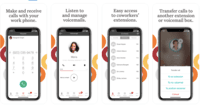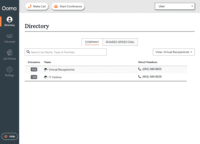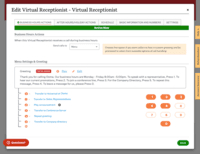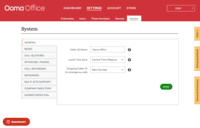Overview
What is Ooma Office?
For businesses of all sizes, Ooma provides advanced voice and collaboration features which they describe as flexible and scalable. With plans starting at $19.95 per user per month, Ooma Office is available without contracts or long-term commitments so as to…
Ooma for the office
Ooma Office Saved Us Thousands
Ooma Office - Great VoIP Solution
Ooma is great for my small business
Great System - especially for Small businesses
Ooma Office - It's the real deal!
Oooo-ma gosh!
I fully recommend Ooma Office!
Ooma Office has great features for a low price
Easy to use
Ooma Office is Integral to Our Small Business Now
Best I have found in my 75 years.
Ooma rocks!
Ooma Office is crucial to my practice
Awards
Products that are considered exceptional by their customers based on a variety of criteria win TrustRadius awards. Learn more about the types of TrustRadius awards to make the best purchase decision. More about TrustRadius Awards
Popular Features
- Message alerts (56)9.696%
- Answering rules (57)9.393%
- Mobile app for iOS (52)9.090%
- Call screening (50)8.888%
Pricing
Local Phone Number
$9.95
Toll Free Number
$9.95
Toll Free Calling Plan
$15.00
Entry-level set up fee?
- $19.95 per user/monthOptional
Offerings
- Free Trial
- Free/Freemium Version
- Premium Consulting/Integration Services
Product Demos
Getting the most out of Ooma Office Multi Ring Demo
Getting the most out of Ooma Office Pro Call Recording Demo
Getting the most out of Ooma Office Pro: Call Recording | Demo
Ooma Office Web Portal demo
Getting the most out of Ooma Office: Multi Ring | Demo
Features
Cloud PBX
A cloud PBX system is based on cloud computing technology where data is stored and transferred over the intenet without any need for on-site PBX equipment
- 8.4Hosted PBX(25) Ratings
Hosted telephony infrastructure obviated the need for local PBX hardware
- 7.8Multi-level Interactive Voice Response (IVR)(31) Ratings
IVR is a phone menu allowing callers to interact with the system through voice and keypad
- 8.2Directory of employee names(41) Ratings
Voice directory of all employees for self-service dialing
Call Management
Customized phone system settings
- 9.3Answering rules(57) Ratings
Ability to enter rules to route calls to main number or other extensions in case of absence
- 8.2Call recording(44) Ratings
Automatic recording of inbound and outbound calls
- 8.5Call park(40) Ratings
Ability to hold calls in virtual location and subsequently access from any phone in system
- 8.8Call screening(50) Ratings
Ability to block numbers or send calls directly to voicemail
- 9.6Message alerts(56) Ratings
Receive SMS and email message notifications for voice and fax messages
VoIP system collaboration
Team collaboration via cloud phone system
- 9.2Audio conferencing(43) Ratings
Audio conferencing credentials for all on the system.
Mobile apps
Apps are compatible with mobile devices.
- 9Mobile app for iOS(52) Ratings
App for iPhone and iPad
- 9Mobile app for Android(39) Ratings
Android app
Product Details
- About
- Competitors
- Tech Details
- Downloadables
- FAQs
What is Ooma Office?
For businesses of all sizes, Ooma provides advanced voice and collaboration features which they describe as flexible and scalable.
With plans starting at $19.95 per user per month, Ooma Office is available without contracts or long-term commitments so as to make it easy for a small business to scale its office phone system with Ooma as its business grows.
Ooma Office features include:
- Unlimited Calling in U.S., Canada, Mexico and Puerto Rico
- Free Local Number– Keep your existing number or choose a new one for free.
- Virtual Receptionist allows you to manage and route incoming calls easily
- Mobile App– manage business phone calls from your cell phone.
- SMS Messaging through the Ooma Office mobile app.
- Call Park
- Ring Groups
- Music on Hold
- Transfer Music
- Extension dialing
- Extension Monitoring
- Call Forwarding
- Virtual Extensions
- Voicemail
- Call transfer
- Flexible Numbering
- Company Directory
- Call Logs
- Conference bridge for up to 10 callers
- Forward calls during device outages
- Fax Online
- 7-Digit Dialing
- Call Blocking
- Intercom
Advanced Features (Ooma Office Pro)
- Call Recording
- Enhanced Call Blocking
- Overhead Paging
- Voicemail Transcription
- Higher usage limits for: Extension Monitoring, Call Park, Audio Conference Room Participants
Ooma Office Features
Cloud PBX Features
- Supported: Hosted PBX
- Supported: Multi-level Interactive Voice Response (IVR)
- Supported: Directory of employee names
Call Management Features
- Supported: Answering rules
- Supported: Call recording
- Supported: Call park
- Supported: Call screening
- Supported: Message alerts
VoIP system collaboration Features
- Supported: Audio conferencing
Mobile apps Features
- Supported: Mobile app for iOS
- Supported: Mobile app for Android
Ooma Office Screenshots
Ooma Office Competitors
Ooma Office Technical Details
| Deployment Types | On-premise |
|---|---|
| Operating Systems | Windows, Mac |
| Mobile Application | Apple iOS, Android |
| Supported Countries | North America |
Ooma Office Downloadables
Frequently Asked Questions
Comparisons
Compare with
Reviews and Ratings
(75)Community Insights
- Business Problems Solved
- Pros
- Cons
- Recommendations
Ooma Office has proven to be a valuable asset for businesses across various industries. Users have customized the platform to fit their specific needs, saving time and increasing efficiency for their office staff. The customizable Virtual Receptionist feature stands out as it allows for quick and easy notification of customers with critical information, streamlining processes and improving overall communication. The smooth porting process and nearly zero downtime have resulted in significant cost savings, with some users reporting a reduction of monthly phone service costs by nearly 60%. Additionally, Ooma Office enables inter-location connectivity, allowing for more efficient internal communications and additional savings. Users highly praise Ooma Office's Customer Service and Technical Support, ensuring that any issues or concerns are promptly addressed. The flexibility provided by the mobile app and laptop compatibility has allowed users to answer calls from anywhere, reducing the need to be physically present in the office. With its cost-effectiveness, ease of use, and practical features, Ooma Office has become a go-to solution for service businesses looking for the best value in their phone systems. Whether it's streamlining phone infrastructure, providing remote communication capabilities, or ensuring promptness in responding to inquiries, Ooma Office has proven to be reliable and easy to use for businesses of all sizes.
Simple and straightforward setup: Users have found the setup process for Ooma Office to be hassle-free, with many stating that they were able to get up and running quickly. Several users mentioned being able to set up their phone system within minutes of opening the box.
Excellent call blocking feature: Many users have praised Ooma Office for its effective call blocking feature. It has made it easy for users to block robo and spam calls, providing them with a more streamlined and uninterrupted communication experience.
Flexible and adaptable features: Users appreciate the flexibility and adaptability of Ooma Office, mentioning features such as call routing, virtual assistant, and virtual receptionist. These tools allow businesses to easily adapt to an ever-changing economy, ensuring seamless communication regardless of circumstances.
Phone Module Issues: Some users have experienced frequent reboots and disconnections from the base, which can be disruptive during calls.
Slow Call Log Updates: Users have found the updates in call logs to be slow, resulting in delays when trying to access important information.
Cumbersome E-fax Option: Some users have found the e-fax feature to be cumbersome and not user-friendly.
Users commonly recommend the following in their reviews of Ooma:
-
Explore all available services and review the system services during setup: Users recommend thoroughly exploring all the available services and carefully reviewing the system services during the setup process. This helps ensure that users make the most of Ooma's features and capabilities.
-
Consider factors such as number portability, internet support, and simplicity of setup: Users advise planning the setup in advance and considering factors like number portability, internet support, and simplicity of setup. Taking these factors into account can contribute to a smoother and more seamless transition to Ooma.
-
Speak with a representative to determine the number of lines and phones needed: Users suggest speaking with a representative from Ooma to determine the appropriate number of lines and phones needed for their business. This allows for a customized and tailored solution that meets specific requirements.
Overall, users often recommend exploring all available services, considering important factors during setup, and consulting with a representative to ensure a successful experience with Ooma.
Attribute Ratings
Reviews
(1-25 of 32)Ooma Office - Great VoIP Solution
- Set-up is easy and quick
- Lots of great features
- Cost effective
- Group - team fax capability
- Improved headset connectivity
- Multiple office speed dial lists
Great System - especially for Small businesses
- Setting up hours of business to streamline calls where they need to go
- allowing multiple extensions
- Conference Calls
- would like it to be a tad more user friendly
I fully recommend Ooma Office!
- Customer Service
- Virtual assistant
- Faxing
- Adding an admin portal app
Best I have found in my 75 years.
- Allows me to answer the phone any time and anywhere
- offers free fax service
- Gives me the freedom to leave the office and still be connected.
- I wish there was a way to stop calls that have a spoofed caller ID number.
- I would like to be able to have different ring tones for my personal cell calls and my business Ooma app calls.
Another Grateful Customer
- Virtual office/virtual receptionist
- Redirects calls
- Receives messages
- Earn more rewards
- Lower monthly service
- Continue to be great
Ooma Office is a great solution for small businesses
- Call routing
- Virtual assistant
- Easy to block spam calls
- Fax could be better
- Can't send cover page with faxes
- More texting options
Ooma communications system - recommended
I especially like the Ooma app for my iPhone. I am not always at the church office (small staff) and I will get the phone calls transferred to my phone very clearly marked as coming from Ooma and not a personal phone call.
I highly recommend it!
- Inexpensive
- User friendly
- Great communication tool
- Sales
Just Amazing
- Call transfers
- Clarity and speech
- Professionalism
- Computer app optimization
- Options to correct verbiage and pronunciation
- More features for texting
Great for small businesses, tons of bang for the buck
- Virtual assistant
- Faxing
- Mobile app
Excellent
- Organize
- Simple
- Good
- Excellent
- Transfer
- Login
- Support
Good value for money, easy to use, varied features
- Easy to block robo and spam calls
- Simple set-up for phone schedules
- Easy to capture more calls by utilizing call ring-though
- Better phone modules- they often reboot or say they're disconnected from the base at inopportune times.
- Quicker updates in call logs
- E-fax option could be a bit easier
Flexible, Reliable, Professional Solution
- Virtual receptionist feature provides essential information to clients and routes calls appropriately
- Text messaging feature is great for clients who need to send quick communications
- Wireless, instant connectivity to their DP1 desk phone makes for easy setup
- Customer service available through chat essentially just tells you to call anyway, defeating the purpose
- Some text messaging features are problematic, such as how you can't block a contact
Ooma Office has it all and then some!!
- A receptionist without employing a receptionist
- Eliminate spam calls
- Call from any device
- Work remotely
- No long distance charges
- Send and receive faxes virtually
- Competitors allow for line flexibility; not all companies need a dedicate line for every user and this could lower the costs even more.
Pharmacy Review
- Virtual Assistant
- Easy to program
- Easy to Set up
- Reliability
- Stability
- Troubleshooting efficiency
Ooma Office Review
- Excellent selection of features
- Great customer service
- Wonderful technical support
- Could be a bit less expensive
- A few of our users who aren't as technologically advanced as others found the system overwhelming at first
- 4 of our new phones that came with our new system did not work and I had to ship them back for replacement units (all free of charge though)
Oooh Ooma!!
- Mobility
- Call forwarding
- Virtual receptionist
- The app needs more functionality.
- No other issues to report room for improvement.
- No other issues to report room for improvement.
Small Phone Solution that works
- Remote system administration.
- Ease of use.
- Flexibility.
- Value.
- Include voice mail to text message with primary plan.
- Faxing landscape doc is problematic.
Ooma Office
- Ooma App for iphone.
- Voicemails going to email.
- I constantly have to reset my password for the app.
Love it! Glad I switched!
- Customer service is terrific!
- Pricing is cost effective.
- Quality of calls is impeccable.
- The set up was a bit tedious for me and I'm a bit of a techy! As I recall, the manual seemed hard to follow.
Efficient and effective - just a few tweaks to improve
- easy set up and number porting
- flat rate pricing
- easy to customize menus
- I wish when clicking the help menu on the side, that it would not navigate away from the page I was using
- I wish the online chat feature was available more often
- I wish when calling customer service they didn't ask me to rate them every time, but I get it.
Ooma - Exceeding my expectations!
- Ease of installation
- Simple to use
- Great customer service
- Expandable
- More options for the Virtual Assistant feature
Dive Right In With 2 Feet!
- Technical Support is spot on! Fully knowledgable, VERY helpful, and easy to get in touch with. What more can one ask?
- AMAZING value for money! When I tell you that get way more than you pay for, multiply that 3. The regular package is more than enough for a smaller business, but the great thing is that Ooma Office also offers a PRO package. Ooma Office is a well-thought-out, useful and a forward-moving company as a whole.
- Easy to use. Super simple to install and set up.
- The Sales team needs to be a little more organized and set up to answer questions for users who aren't familiar with how VOIP or IP systems work. It would have been nice to know all of the features and how things work from the get-go. We sat on the purchase for over 6 months because we couldn't get the answers we needed. Eventually, we just took a leap of faith (since there are no contracts) and boy-oh-boy are we glad we did it! Super happy Ooma customers.
- The mobile app always has poor audio issues for the caller. Not sure why. Maybe the physical device itself? Can't really chalk this one up to Ooma's fault, but perhaps their app needs improvement.
My office phone service review
- Call forwarding.
- Multiple lines.
- WiFi calling.
- Different voicemail capabilities.
- Currently, as a small business owner, I'm satisfied.
- The virtual receptionist.
- Digital faxing.
- The integration of the app is spotty.
- The web portal constantly logs you off even when you select “keep me logged in.”
- Setting up roll over ringing has been difficult and inconsistent.
Great Job Ooma Office!
- Ease of IVR customization: Allows my business to adapt quickly to an ever-changing business economy
- Plug and Play application: I was up and running within minutes of opening the box with the equipment in it!
- Find Me, Follow Me for remote access: No matter where I go, I can bring the office with me.
- Simple, Straightforward Billing: I recognized savings from day 1; my monthly invoice stays the same every month!
- One of my areas for improvement was already answered when you were able to establish functionality for MMS messages! yay!
- There can be a significant delay when receiving text messages. Sometimes, if somebody texts to my office number, it doesn't show up in my app until the next day, UNLESS I happen to go in there and look for something.
- My mobile device used to ring a couple of times when an office call was being received, even if I didn't have it forwarded to my cell. That no longer occurs, and if I don't consciously look at missed calls, I miss some notifications of calls.